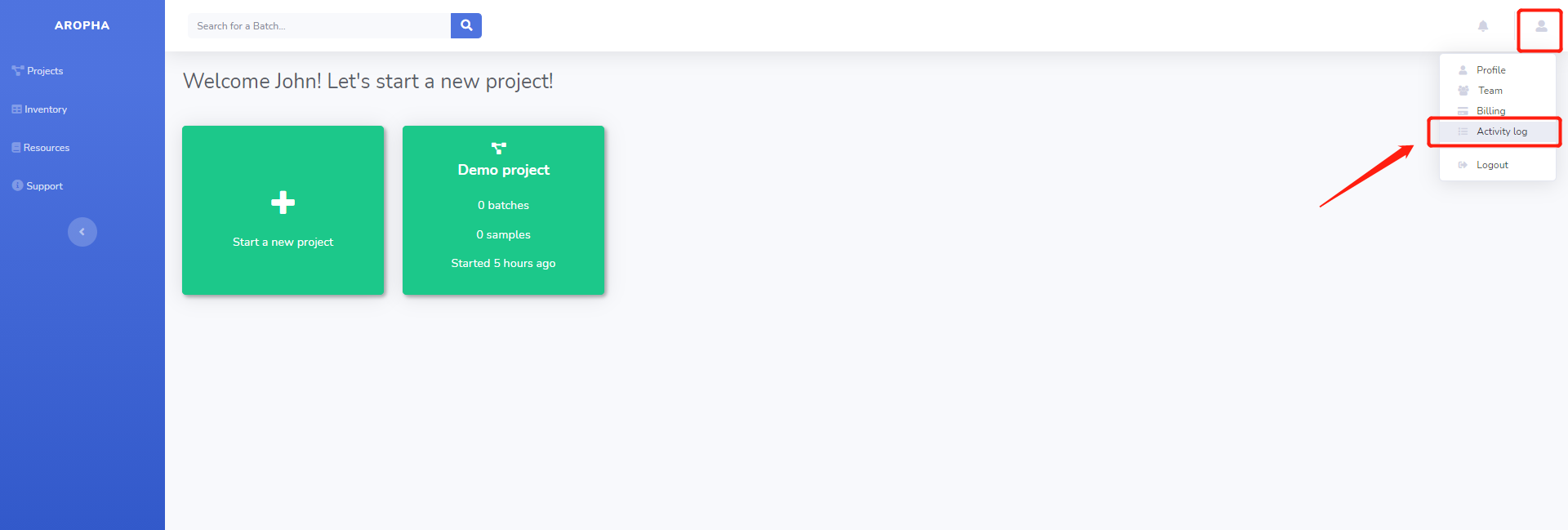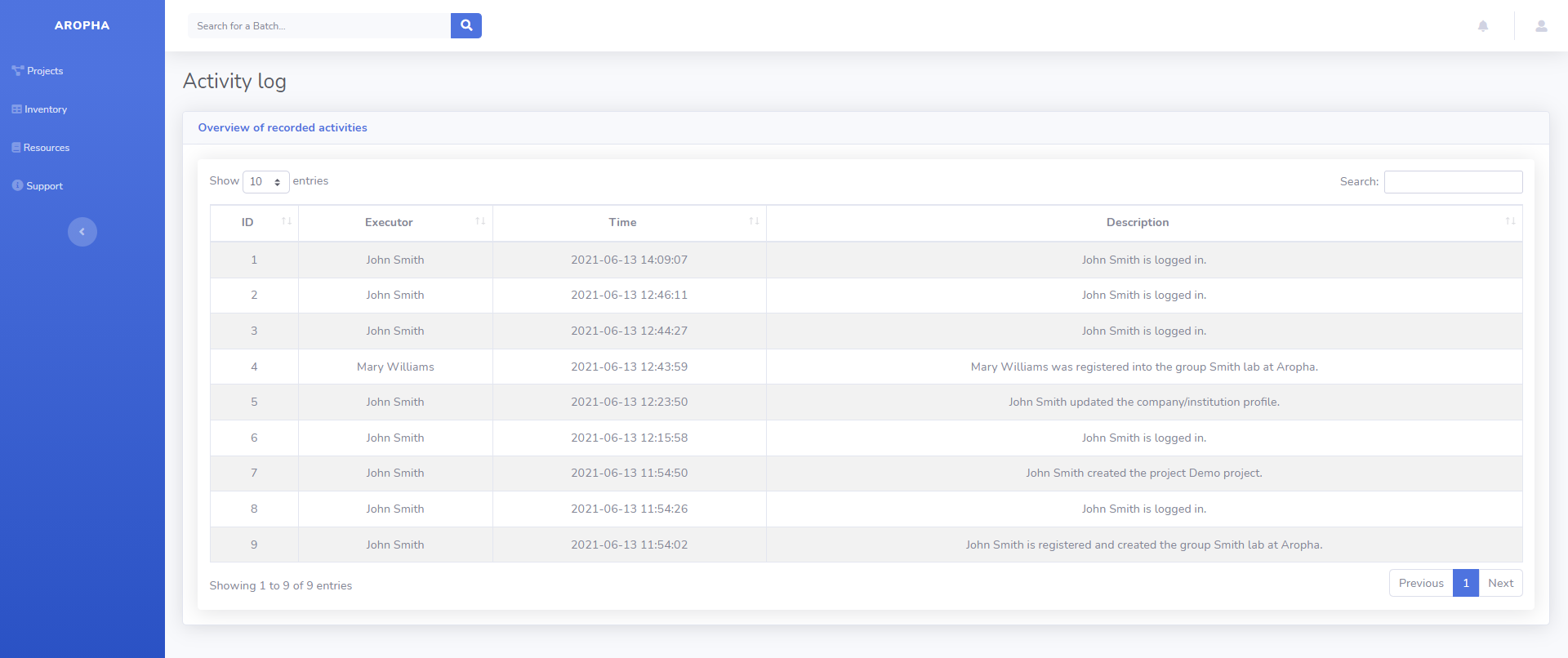Activity Log
The Activity Log records most of the activities of all the members in a group, such as log in, profile changes, inventory, projects, batches, and tests.
This provides a useful way for better project and group management. Any unknown or unexpected changes of a project can be trace back to the time and the executor.
To access the Activity Log, click the User icon on the top right of the user dashboard, and select the option Activity log in the dropdown menu, as shown below.
Then you will see all the activities recorded for your team.