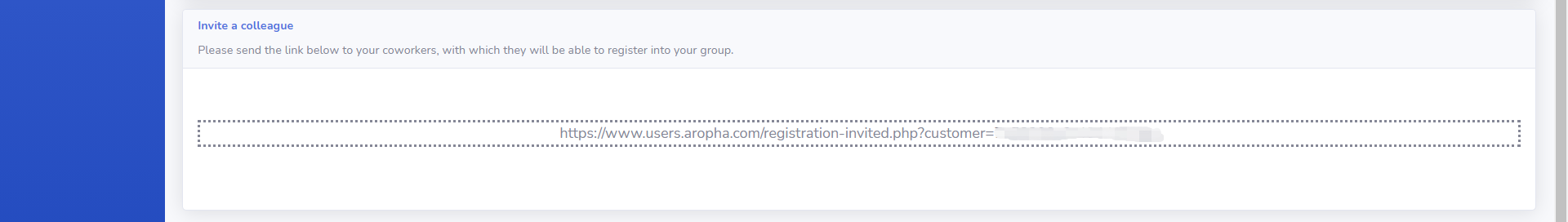Invite Collaborators to Your Team
Invite a colleague
While anyone has the opportunity to create a new group using the regular registration page, Aropha allows our users to invite colleagues into their groups.
By using the invitation link displayed at the end of your Team profile page, your colleagues would be able to registered into your group with the roles of User.
They will then have access to most of the contents in your group, including the inventory, projects, batches, tests, and results.
You can invite as many colleagues as you want into your group.
caution
Only invite the people who you trust as this will expose all your data to them.