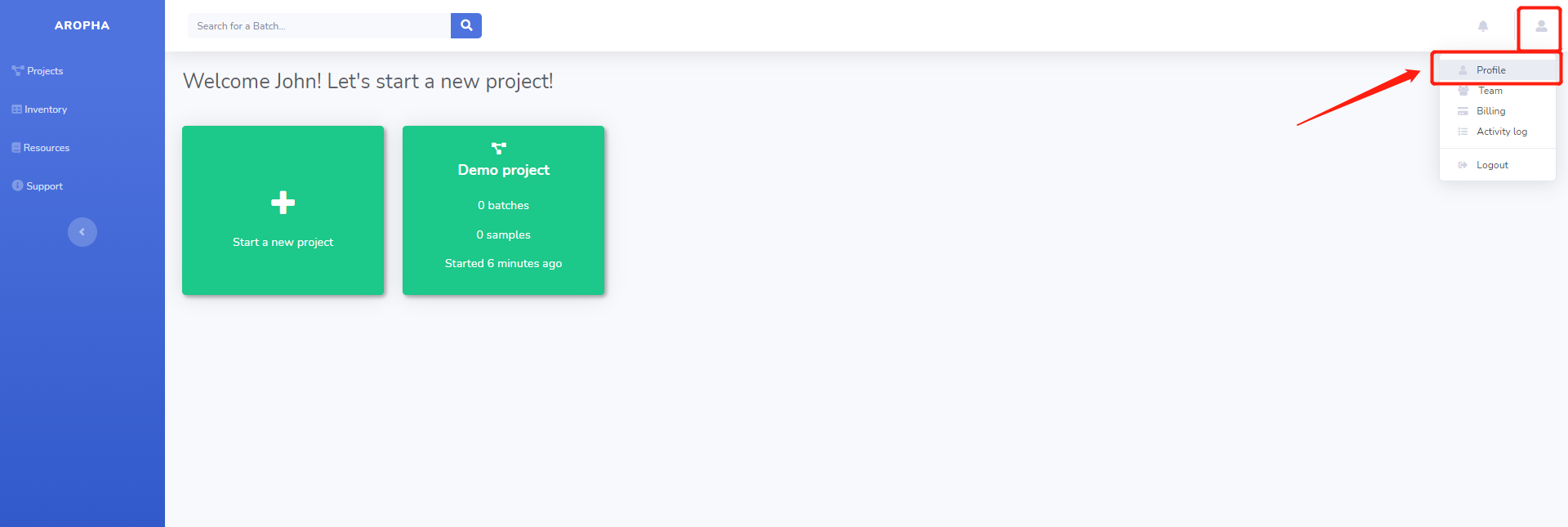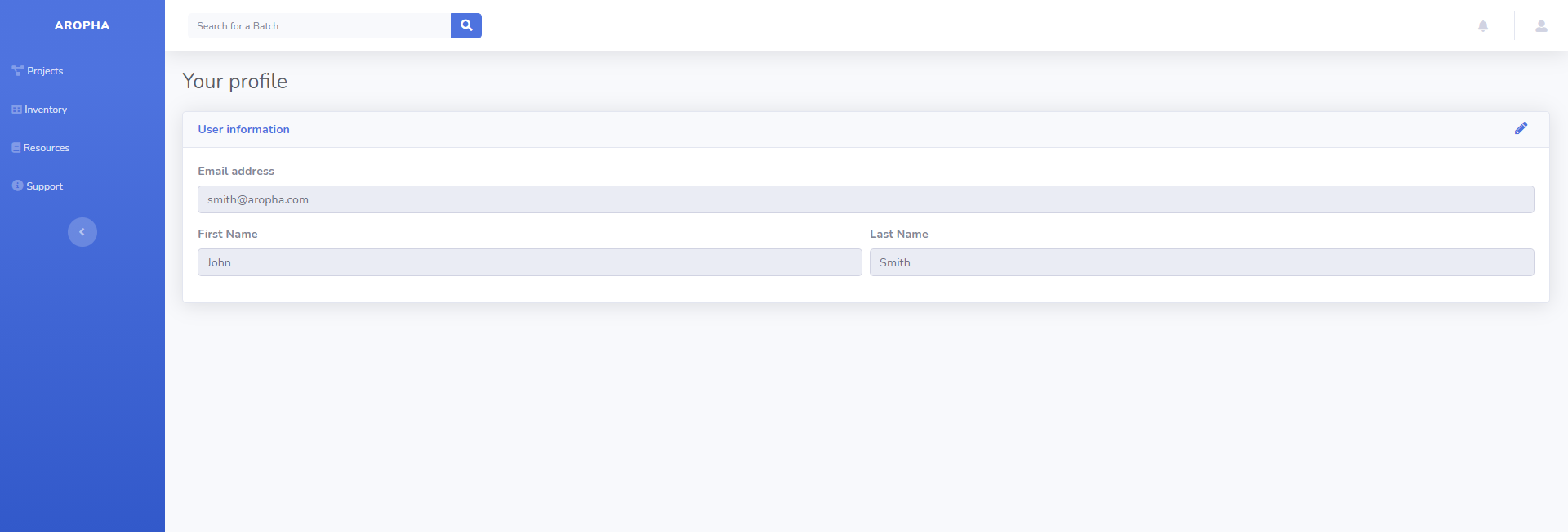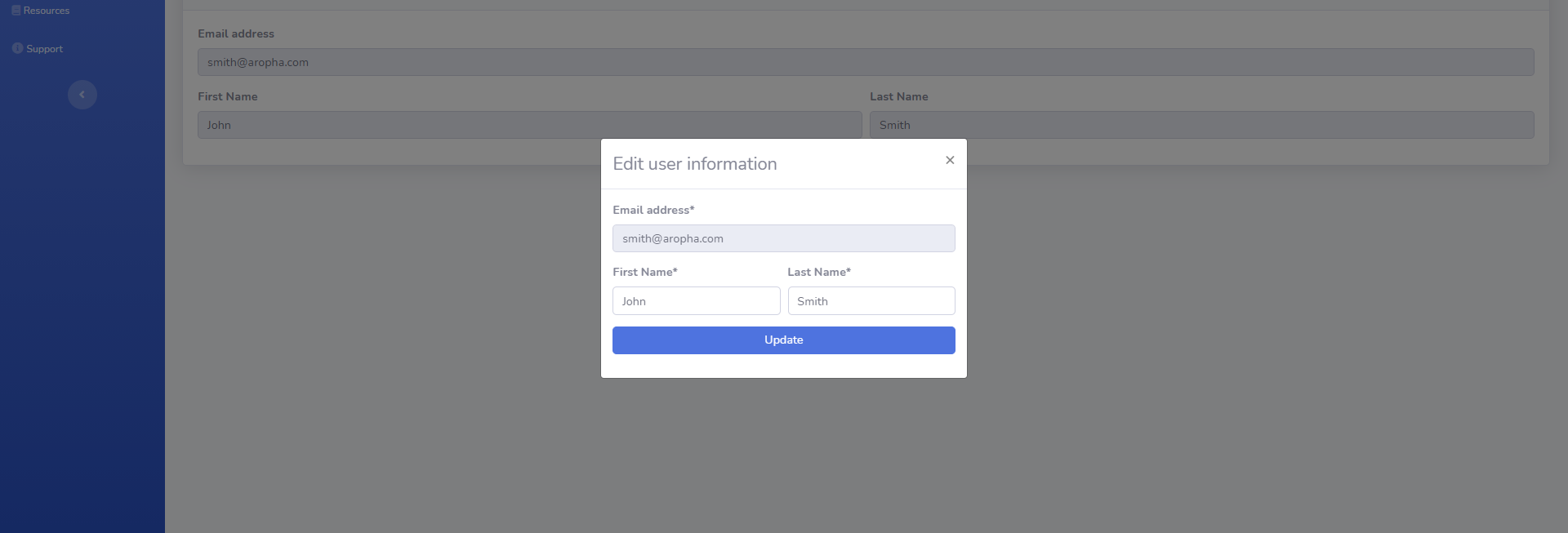User Profile
Access your user profile page
You can access your profile page by clicking on the User icon on the top right of the user dashboard, and select the first option (i.e., Profile) in the dropdown menu, as shown below.
Basic settings in your profile page
In your profile page, you can only modified the information that belongs to you, including first and last names, and email address, as shown below.
The information about your team can be modified in the Team page.
Once you are done with the changes, click on the Update button to save the changes.